ISO Settings in Digital Photography
Before the advent of the digital photography, ISO (or ASA) was an indication of the film speed or its sensitivity to light, which is represented by numbers labeled on the film; 100, 200, 400 etc. In Digital Photography, the ISO number is an indication of the sensitivity of the image sensor to the light.
NB: ASA is the older standard created by the American Standards Association and is not widely used now. ISO was created in 1987 by the International Organization for Standardization and most films are labeled using the standard. However there is no difference between the two standards.
The lower the ISO number, the lower the sensitivity of the film/CCD/CMOS and the finer the grain on the shots taken. Higher ISO ratings imply that the film/CCD/CMOS are more sensitive to light. What this means in both the traditional and digital photography is that lower ISO speed rating requires longer light exposure while those with higher ISO speed rating are able to shoot the same scene with shorter exposure. However, the difference between the two is that in digital camera, the sensitivity of the CCD/CMOS is adjusted as opposed to using different films in film camera i.e. you can adjust ISO settings for every shot without using the different physical films.
Higher ISO number results into higher shutter speeds with the same aperture settings. Higher ISO settings are therefore commonly preferred in darker environment so as to attain faster shutter speeds. Even though this configuration produces less blurred images, there is trade-off of more noise when the shots are taken and more grains on the images that can destroy the images.
An ISO setting of 100 is generally accepted as ‘Normal’ and will produce clear images with less noise and grain. However, most cameras are equipped with the ‘Auto Mode’ that allows the camera to select the most appropriate ISO settings depending on the environment the photo is being taken.
There is also the option of overriding the ‘Auto Mode’ and select specific ISO number. For one to achieve the desired result, a balance of aperture, shutter speed, and ISO settings must be achieved. Such a balance is key to the final result as all three determine the exposure of a photo, and adjustments of one often result in adjustments of at least one of the others. A manual setting is therefore used to allow the photographer to achieve particular results in specific environments; for example shoot at higher shutter speeds in dark environment.
Choosing the right ISO
The following general guidelines may help when setting the ISO;
- Is the subject ‘still’ or ‘in motion’? – A perfectly still subject can allow you to slow the shutter speed and thus achieve a lower ISO.
- Artificial Light – If you use a flash or even switch on light, it can allow you to decrease the ISO setting as it can help in allowing more light into your camera.
- Are you using a tripod? – You might be in a position to slower the shutter speed that would allow a lower ISO.
- Depth of Field– If a large depth of field is not required, it is possible to increase the aperture to allow more light and thus achieve a lower ISO.
- Image enlargement – If the picture is to be enlarged at some point, it may be advisable to use lower ISO. Otherwise the picture will not be clear or will be distorted if enlarged or printed after being taken.
- Grain – a grainy photo can sometimes look better depending on preference. In that case, it can allow you to increase the ISO.
Summary
ISO is a critical aspect of digital photography. It is an important setting to guarantee clear and sharp photos by ensuring that the optimum shutter speed for a particular shooting environment is attained. However it is also a double-edged sword that can cause a lot of noise and grainy outcome that can ruin our photos. Understanding the camera at hand (including its limitations) is key to ensuring we get the most out of it. It is always advisable to check the ISO setting before a shoot. Taking a photo on a wrong setting can be disastrous!
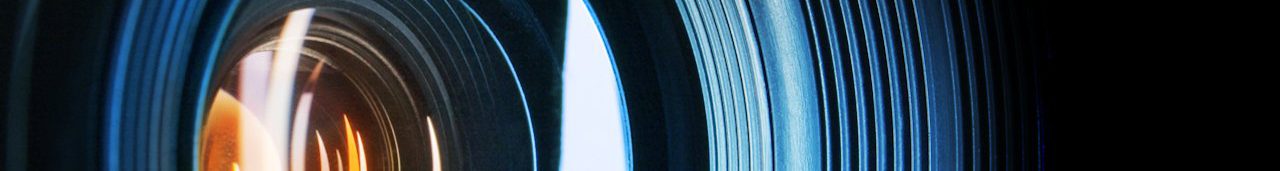
Leave a Reply